
This entry was used from the original image in entry 3 (beautiful peacock) on week 2. This work was edited on PhotoShop program to make it more strange and focus on the peacock's body. I used the magnetic lasso tool to select the peacock's body. Then, I changed the color and light for the body. However, I didn't change a lot its color. I just made them to look more real and brighter.
The big tail of the peacock was also adjusted about color. I made them darker in order that the body of the peacock could be emphasized.
 Next, I imported it to the Illustrator program to edit text.
Next, I imported it to the Illustrator program to edit text.I used the blackadder ITC font for the word "Peacock" because it has a little bit the same with the shape of the peacock body.
The text "A molty beauty" was arranged with a curve like the curve of the peacock feather. I also chose a soft font to represent the peacock beauty.



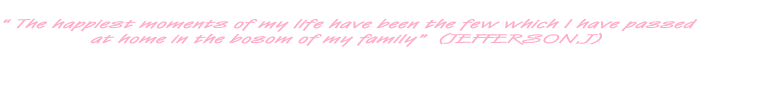
No comments:
Post a Comment